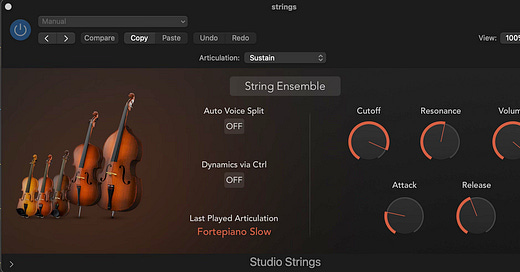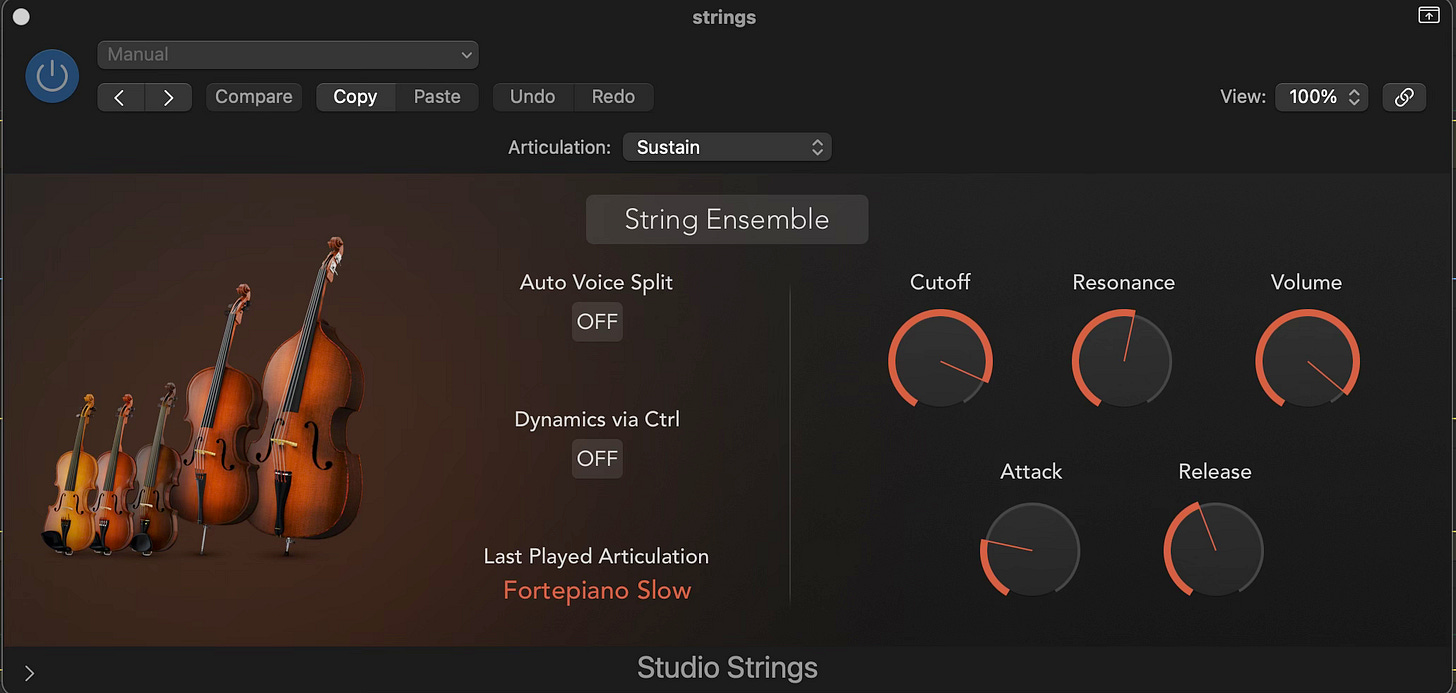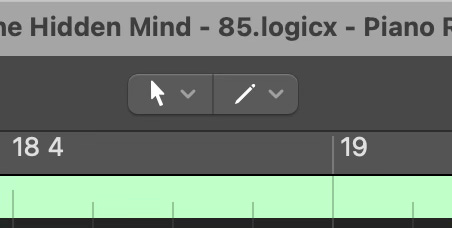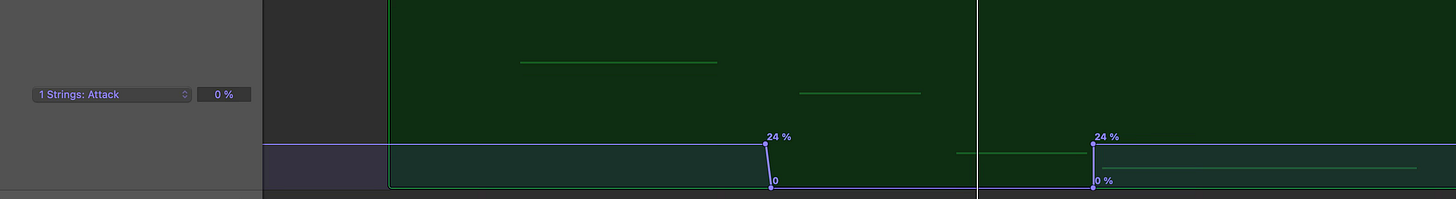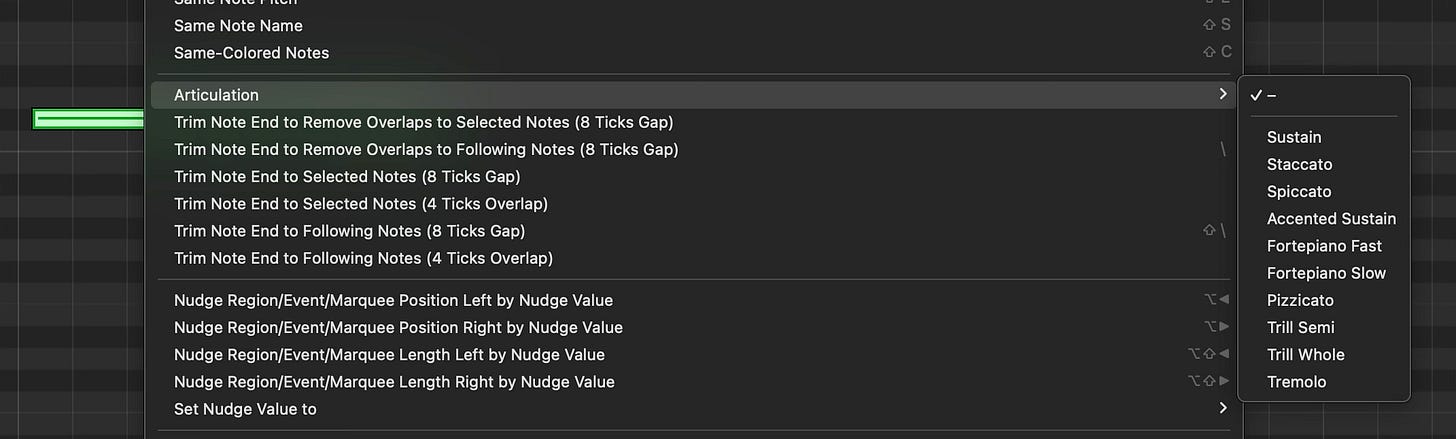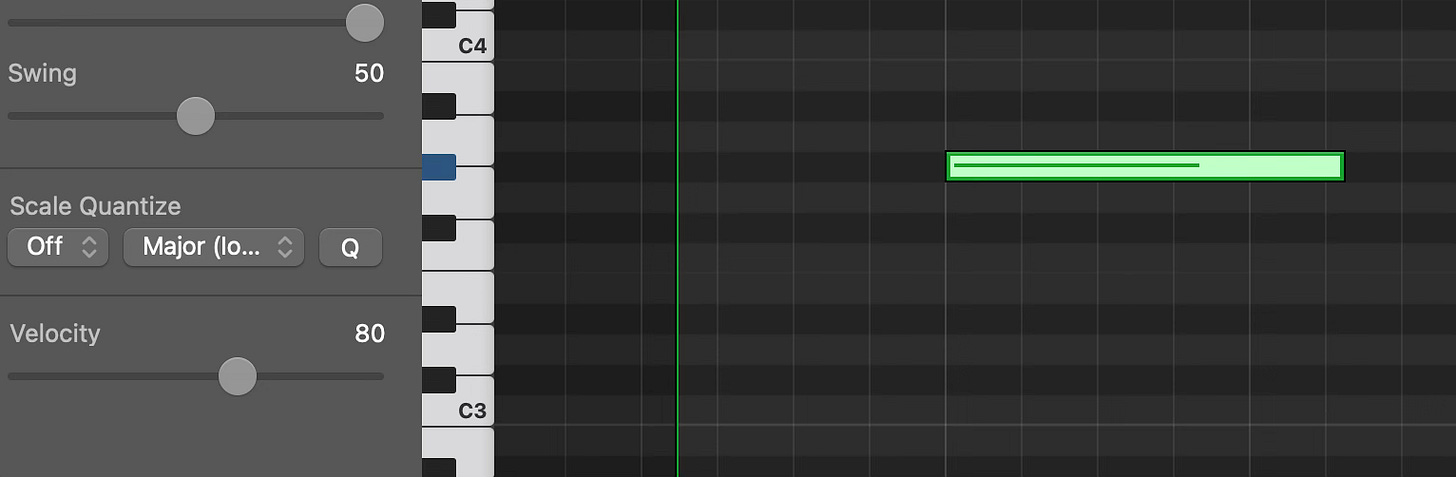MUSIC PRODUCTION 16: Articulating Strings
Here are some simple ways to tailor your midi parts to better approximate a real musician. I am using Logic but the principles apply to all DAWs.
Insert a string plug and choose the parameters you feel will be most commonly used e.g.
Open the Piano Roll and add some notes using the pencil tool (the one on the right below):
Now return to the main window and add an automation lane and choose Attack.
You can now vary the feel of each note as required. In this 4-note section I wanted two of the notes to be on point (hitting hard on the downbeat) but the preceding and subsequent notes to have a smoother gradual attack. Notice how I have reduced the attack to 0 for those notes by clicking on the line with the Pointer tool and inserting four nodes:
You can also move the note position just ahead of, or behind the beat to make a note feel more urgent or languid:
You can also decorate notes using the Articulation menu available for each note (right-click the note) e.g. this note I wanted to trill a semitone:
Of course your most important parameter relates to dynamics because the drama in music is largely a function of the changing volume of notes. The left hand side of the Piano Roll window tells you the volume (or velocity) of each note: